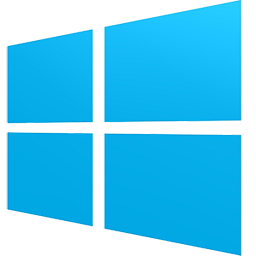DOCUMENTATION
Winamp is available for Windows, Android and macOS. Winamp Documentation (Help System) describes everything you need to know about the way Winamp works. The described guide is unofficial. Most of information provided in this documentation uses official Winamp documentation, Wikipedia and my own knowledge. All copyright belongs to their respective owners. This guide has been created to make the use of Winamp easier and more understandable. It describes the basic activities and capabilities of our favorite program, for each platform.
Winamp for Windows
Winamp is one of the most popular and best media players built for the Windows platform. Access to Winamp Help is also available from within Winamp. Use the context menu and select the "Winamp Help" option or press the F1 key. To make it easier to view Winamp Help, the documentation has been divided into several documents depending on the content they describe. Please check out Winamp Help!
Winamp for Android
With the Winamp for Android app, you can easily play, manage and sync music from your Mac or PC to your Android device. Winamp for Android application is a complete music management solution. You can also sync music wirelessly, import your iTunes library, access free music, special features, access over 50 000 internet radio stations with SHOUTcast.
Winamp for macOS
Winamp for Mac Sync (Beta) is still under development. The goal is to create a fully functional media player that will be the best player on the Apple platform. Winamp for Mac Sync application is very simple - it can sync your library with iTunes, scan your music folders, and create and manage playlists.
WINAMPA EXTRAS
I have also created some documents to learn more about Winamp. I think this information will be useful to those users who require more (but not only).
When using Winamp, we often encounter incomprehensible terminology. Sometimes these are technical expressions, sometimes difficult English names. To help you understand them, please have a look at the Winamp Glossary.
Many users, especially those with slightly weaker computers, complain about insufficient Winamp performance. Winamp is a very flexible program and can be used even on weak computers. You can read about how to speed up Winamp in the Like The Wind document.
Winamp supports tons of tags that allow you to freely format the titles of the songs you play. Details of Advanced Title Formatting are provided in a dedicated document.
It is also worth introducing the new functionality of Winamp. Winamp can display various icons for file extensions associated with Winamp. This functionality is provided by the 'Jump to File Extra' (JTFE) plugin (or WACUP core). I created many Icon Libraries grouped in different files called Winamp Icon Packs. This looks especially good on Windows 7 and above.
You can change Winamp's appearance as you wish. Thanks to skins, you can customize the look and functionality of Winamp. Winamp skins also support Winamp Color Themes. One skin may look completely different using Winamp Color Themes. Thanks to various color variants, your favorite skin will never get boring. With Winamp Color Editor you can create your own unique color themes.
For all lovers of Winamp visualizations generated by the Milkdrop plugin, I recommend Milkdrop Documentation, which describes in detail how to create and display visualizations.